AI Image Upscaling: Enhance Image Quality & Make Pictures Bigger Without Losing Quality
Have you ever pinched to zoom a tiny photo on your phone and watched it turn into a pixelated mess? 🙈 (Those big colored squares really ruin the view.) AI image upscaling is the new hero that fixes this. Instead of just stretching pixels, AI upscaling uses smart algorithms (yes, artificial intelligence!) to enhance image quality. It’s like giving your blurry photo a spa treatment: extra details get added, edges get smoothed, and the result is a larger, sharper image. No actual magic wand needed — just clever machine learning under the hood.
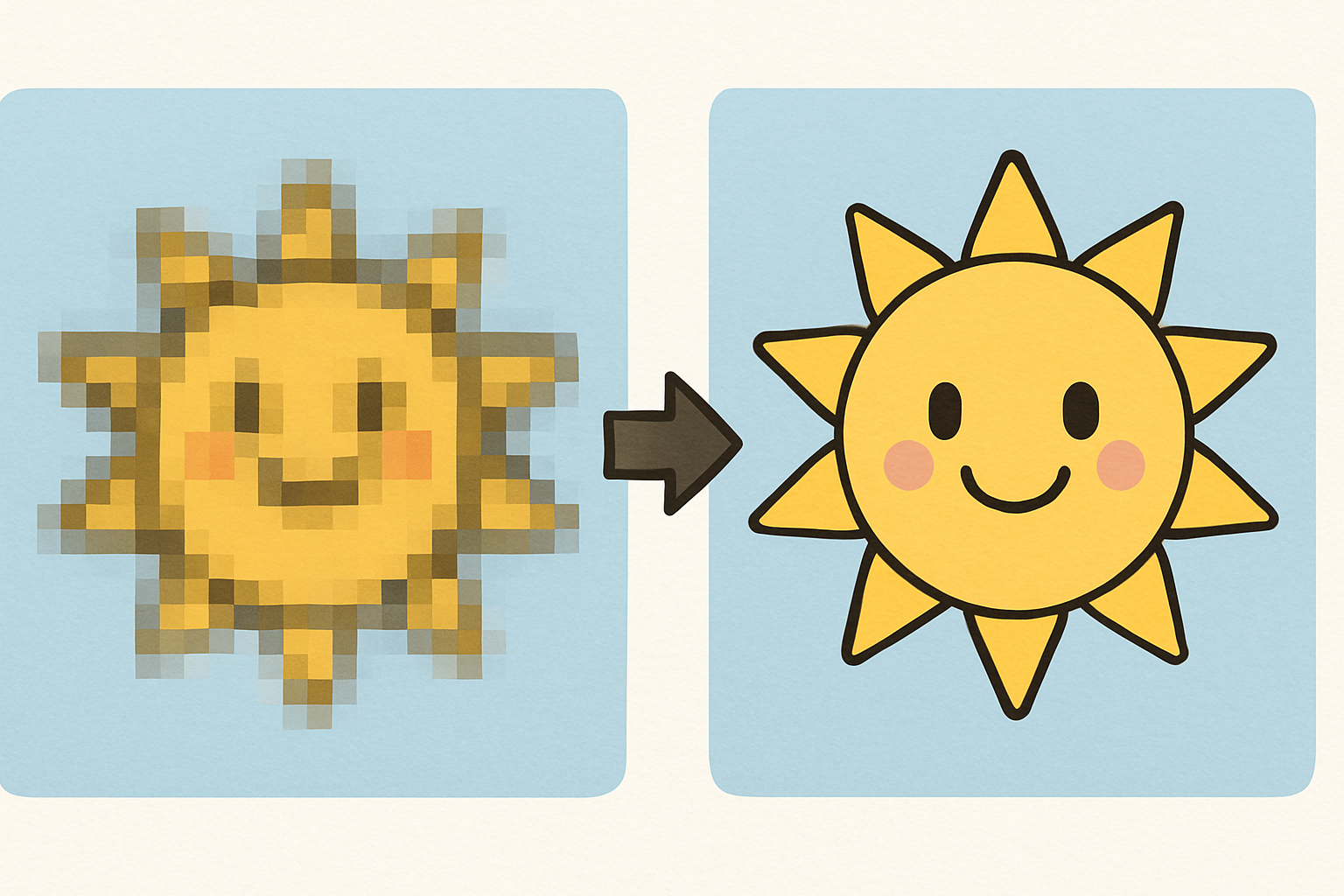
So, what exactly is AI image upscaling? In plain English, it’s a way to make your images bigger (increase their resolution) while keeping them clear instead of blurry. Traditional resizing just copies pixels around (leading to those ugly blocks), but AI upscaling “learns” from tons of photos how to guess what the extra pixels should look like. Think of the AI as a photo-savvy friend or art teacher who’s seen thousands of images. When given a small, fuzzy photo, it predicts (with surprisingly good accuracy) the missing details so that the upscaled image looks natural.
How Does AI Image Upscaling Work?
Behind the scenes, AI image upscaling is powered by a neural network — basically a computer program that’s good at recognizing patterns. Here’s a beginner-friendly breakdown of what happens:
- Training on example images: The AI model is shown loads of picture pairs — one high-quality image and a purposely downscaled (low-res) version of it. By comparing these, the AI learns how a sharp, detailed photo differs from a smaller, blurrier one.
- Learning patterns: Over time, the network figures out patterns. For instance, it notices how edges of objects, textures (like grass or fabric), and even faces tend to look in high resolution versus low resolution.
- Guessing new pixels: When you give it your own photo, the AI applies what it learned. It analyzes tiny parts of your image and predicts what new pixels should fill in the gaps. The result is an enlarged image where colors, edges, and textures are filled in more intelligently.
In practice, using an AI upscaler is easy: you upload your image, pick how much bigger you want it (say 2× or 4×), and the AI does the rest. Some tools even let you upscale images online with one click, no special software needed.
Of course, the AI is making educated guesses. Experts warn that it can sometimes “hallucinate” details (inventing pixels that weren’t in the original). Usually this just means a slightly over-sharpened edge or an added texture, which is fine for most everyday photos.
Practical Use Cases of AI Image Upscaling
AI upscaling isn’t just a neat trick — it has lots of real-world uses. Here are some examples where enhancing image quality with AI can be a game-changer:
- Old family photos: Remember that cherished blurry photo of Grandma from 1987? AI can rescue it! By upscaling a scanned old photo, the algorithm can reduce graininess and make faces and backgrounds clearer. It’s like giving new life to your nostalgia. (Great for scrapbooking and gifts.)
- E-commerce product images: Online stores need crisp pictures. Sellers can use AI upscaling to make product photos sharper and zoomable. Customers get a better look at the details (fabric weave, tiny text, etc.), which often leads to more sales. (Think of checking out that “zoom in” feature on shopping sites — AI makes it look good.)
- Game graphics & art assets: Gamers and designers love this. AI upscaling can turn retro pixel art or low-res game textures into high-def versions. Fan projects often take old games (like PS2 or even N64 titles) and use AI to refresh the visuals. The blocks become beautiful scenes!
- Social media & personal photos: If you want your Instagram or Facebook pics to pop, AI helps there too. Instead of a blurry sunset, you get a polished high-res image to share.
These are just a few ideas. Really, anytime you have a too-small image and wish it were larger and sharper, AI upscaling can help enhance the image quality for you.
Below is a zoomed-in comparison of the original image (left) and the upscaled image (right). You may need to zoom in slightly to notice the differences. (upscaled on https://image-upscaling.net/)

How to Upscale Your Images Online
You don’t need a PhD to try AI image upscaling. There are easy online tools that do the heavy lifting. The basic steps are usually:
- Choose an AI upscaling tool. Many websites let you upscale images online without installing anything. For example, image-upscaling.net specializes in this.
- Upload your image. Just drag-and-drop or click to select the photo you want to improve. Common formats like JPG or PNG are supported.
- Pick a size (optional). Some tools ask how much bigger you want the image (2×, 4×, etc.) or let you keep it at original size but with enhanced detail.
- Run the upscaling. Hit the button — the AI will process the image for a few seconds (or longer for very big images).
- Download the result. You’ll get a larger, clearer image file to save. Voilà, instant enhancement!
Online upscalers may offer filters or settings (for example, emphasizing sharpness or removing JPEG noise), but even the default usually does a good job. The nice part is it’s often free and automatic.
Keep in mind: if your original photo is extremely blurry or tiny, no AI can fully recreate what wasn’t there. But in many cases, it makes a surprisingly huge improvement with zero effort on your part.
Conclusion
AI image upscaling is a friendly, almost-magical way to improve your photos. Using neural networks (trained on millions of images) behind the scenes, it can intelligently enhance image quality — smoothing out blur, sharpening edges, and filling in textures. The best part? It’s now super accessible. You can upscale images online in just a few clicks, even from your web browser or phone.
In short, AI upscaling turns “tiny and fuzzy” into “big and beautiful” for your pictures. It’s perfect for reviving old family snapshots, boosting product pics, upgrading game graphics, or simply making your photos look sharper. Just remember the AI is basically guessing details, so it might add a bit of its own flair here and there. But for most personal and creative uses, that’s totally fine — it usually looks better, not worse!